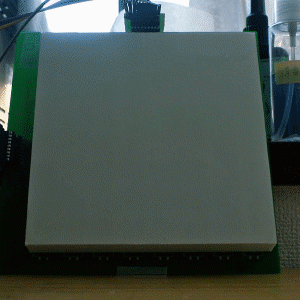Hi, I'm kohanii.
Introducing how to distribute video from a webcam or other device to another PC, Android, etc.
Setting up the OBS Studio
My OS is Windows 10, and the OBS version is 26.0.2.

Here is the state of the screen for the experiment.
First, open the settings from the file.
I am Japanese, so the images are in Japanese.


Select Delivery from the menu on the left.

Service is Custom ... .
Enter the IP and port number in Server.
udp://[recipient's local IP]:[port number]
を入力します。
For the local IP, check the IP of the PC or smartphone you want to receive the message from and enter it.
For the port number, I recommend 1234, which is easy to remember.
The stream key is nothing you need to type.

After setting up your own settings, just press the "Start Distribution" button, and the distribution should start.
Receiving
We have confirmed that it works with MPV Player and IINA.
For Windows 10
Install the MPV Player.
Launch Command Prompt and navigate to the folder where you installed the MPV Player.

In this case,
cd C:\Program Files\mpv
Here's how it works.
Now, enter the following instructions to run it.
mpv.com "udp://[recipient's local IP]:[port number]"

After a short wait, a window will appear and the distribution screen will be displayed.

For Mac
The version is macOS Catalina.
Install and run IINA. The version is 1.1.0.

Open URL... When you press Enter URL here: ...... and you'll see

udp://[recipient's local IP]:[port number]
or
udp://:[port number]
Type. Wait a moment and the delivery screen will appear. 
Android
My device is a Google Pixel 3a, Android 11.
Install and launch mpv-android from Google Play.

Press the top right button and tap Open URL.


into Here,
udp://[recipient's local IP]:[port number]
or
udp://:[port number]
Enter the above.
Wait a moment and the delivery screen will appear.

The end</p